1
How it Works
- Import and manage printer objects in the Admin Console
- Identify users with the Workstation Client
- Deploy updates and drivers directly to user endpoints
- Print directly from any user endpoint to any printer

1
of customers are likely to recommend PrinterLogic
of customers are likely to recommend PrinterLogic

1
If you’re looking for a high-value, low-cost centralized printer management solution to maintain, deploy and support mid-sized to enterprise-class IT environments, you don’t need to look any further than PrinterLogic.
— Senior Vice President, Banner Bank

Enterprise Print Management
Eliminate Print Servers
Automatically migrate printers from your print servers, including any unmanaged Direct IP printers on user workstations. Centrally manage printer objects in our Admin Console and assign drivers and profile settings. Dynamically deploy printers to Windows, Mac, or Linux users without any scripting or GPOs.
Advanced Reporting
Track printing activity across your entire organization with PrinterLogic’s powerful reporting platform. Canned reports enable you to see printing down to the user or device level, including USB print jobs. The Data Warehouse feature empowers you to integrate print job metadata with your preferred BI tools for customized reporting. Monitor printer status and get proactive alerts when printers go offline.
Secure Release Printing
Make it easy for anyone to print to any printer with Secure Release Printing. Your users can select and release print jobs from any printer using a badge swipe, authentication at the printer control panel, PIN code release, or using the PrinterLogic mobile app.
Mobile Printing
Empower end users to natively print from Android or iOS mobile devices. Support guests and off-network users with email printing.
VDI Printing
Deploy printers to VDI users based on user ID, device location and/or name. Support Printer Redirection and Session Printing while leveraging your existing front-end printing infrastructure.
EMR Printing
Centrally manage your EMR print servers and simultaneously push out updates. Reduce the time required to keep the EMR servers synchronized, and eliminate driver conflicts within the cluster.
CAC/PIV Printing
Support users with CAC/PIV cards and empower them with Secure Release Printing that integrates with multi-factor authentication. Stay compliant with security protocols while making it easy for users to print.
Self-Service Printer Installation
Make it easy for end users to find and install their own printers without calling the IT Service Desk. The Self Service Printer Installation Portal detects the user’s location and shows them available printers on a floor plan map or list. Users install selected printers locally with a single click.