FOR DYNAMIC ENVIRONMENTS
Mobile Printing You Can Rely On
Utilize Your Existing Printers and Save Money
No more navigating the challenges of mobile printing with complex set-ups. Expand your organization’s printing infrastructure with our Mobile Printing solution that does everything for you, at no extra charge. Users can print from any iOS or Android phone or tablet—without print servers, “mobile enabled” printers, or complicated cloud services—making life easy for you. What’s our secret? A driverless printing solution works with any network printer and protects your existing hardware investment. This allows your BYOD users, guests, and partners to print directly to a nearby printer, the same way PrinterLogic works with a PC or laptop.

Adapt With Your Workforce and Print From Anywhere
PrinterLogic simplifies printing and eliminates complexities for remote and hybrid workers across the board. If mobile users are allowed on your network, they can print directly to any printer. With new Off-Network Printing, even BYOD users and contractors operating on a 5G mobile network can show up and access the printers they need—wherever they choose to work. Need secure printing for phone and tablet users? PrinterLogic gives you more flexibility while also helping to protect your confidential data.
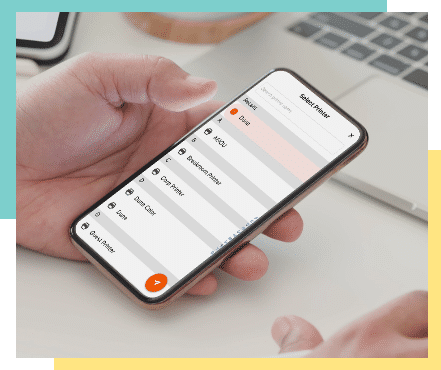
How Mobile Printing from PrinterLogic
helps you win
Universal Printer Support
Enable users to print from their mobile devices to any IPP-supported network printer, without special mobile features or configurations.
Free IOS and Android Apps
Enjoy Mobile Printing without print servers, complicated configurations, or special cloud printing portals.
Bolster Security
Strengthen security with a direct IP printing platform that sends print jobs from your mobile device straight to the printer. No spooling necessary.
Device Agnostic
Utilize all iOS and Android mobile devices and make mobile printing accessible for everyone.
Retain Control
Gather valuable data and view print activity throughout your organization on the user and device level.
Easy for IT to Manage
Quickly deploy the app to your users and set up printer access using your Mobile Device Manager (MDM).
Self-Service Installation Portal
Simplify work for your IT team by empowering end users to find and install their own printers all with a single click.
Cost Savings
Reduce the number of print-related IT helpdesk calls and protect your hardware investment by utilizing your existing printers.
Leading IdP Integrations
Authenticate all end users through our integrations with the world’s leading identity providers.
Need a Change?
SECURE MOBILE PRINTING
Protect Your Company
Zero Trust Mobile Printing
Managing mobile devices is essential for a proper Zero Trust Network. PrinterLogic’s Mobile Printing solution is inherently secure and integrates with world-renown identity providers like Okta, Azure AD, and Google Identity. These SSO solutions give users an easy and consistent way to access everything they need on your network, including printers. Mobile Printing is just one of the ways we provide your workforce with an agile Zero Trust Printing experience required in today’s dynamic work environments.

Mobile App Print Release
Worried about documents being left in the open? Supplement your newly-achieved mobile printing prowess and protect confidential documents with Mobile App Release. Part of our optional Advanced Security Bundle, Mobile App Release enables users to view and release jobs by selecting a printer on-screen, or by scanning a QR code on the printer. Mobile App Release works with any network printer and gives your organization instant security without the burden of buying expensive hardware.

TESTIMONIAL
"For us, the icing on the PrinterLogic cake was the Mobile Printing [feature]. It was ridiculously simple. Just join the corporate network with your mobile device, open that attachment and click, ‘Print.’ Your printer’s right there.”
Secure Release Printing
Who says you have to sacrifice security for convenience? Get both with our Secure Release Printing feature that empowers end users to release print jobs on any network printer through one of our several authentication methods. Start reducing waste to promote sustainability and eliminate security risks by helping your organization handle critical customer and employee data with confidence.

Mobile Scanning
As your organization adapts to hybrid work, it’s important to maintain productivity without immediate access to in-office infrastructure like printers and scanners to get work done. The PrinterLogic App now supports Mobile Scanning to easily capture paper documents into readable digital files to email directly or share to cloud storage. Powered by our Simplified Scanning solution, employees have a convenient way to deliver digital documents throughout the organization, wherever they are and whenever they need.
Learn more about Simplified Scanning
Frequently Asked Questions
How is Mobile Printing secure?
PrinterLogic’s serverless printing platform reduces risk by eliminating print servers. Its mobile printing capabilities build on that foundation. The intuitive Admin Console lets IT specify who can print to which printers. For additional security, Android and iOS users can reap the benefits of PrinterLogic’s Mobile App Release feature to protect confidential documents and release them at their convenience without leaving them vulnerable in the print tray.
What is email-to-print functionality?
Email-to-print functionality means end users can walk to a printer, enter its dedicated email address, and email documents to that printer, where it is instantly printed. No client software or drivers are necessary.
Which devices are compatible with the Mobile Printing feature?
With PrinterLogic’s Mobile Printing feature, any iOS or Android mobile device with a browser can print to authorized printers. All you need is our free app. Printers are often deployed automatically by IT, but if desired, an authorized end user can choose a printer and print without having to call the helpdesk.
What are the cost benefits of Mobile Printing?
First, PrinterLogic eliminates your print servers and the cost to maintain them. Second, Mobile Printing enables users to quickly and easily print from their mobile devices to any network printer, regardless of that printer’s mobile capabilities. You don’t have to replace your pricey existing printers. Lastly, users can easily locate and install the nearest printer with our Self-Service Installation Portal, reducing the need for IT intervention and cutting down on print-related helpdesk calls—which can account for almost 40% of total calls.
What is the difference between Mobile Printing and Mobile App Release?
Mobile Printing is part of PrinterLogic’s core functionality that includes direct IP printing for all endpoint operating systems. We added iOS and Android support last year—continuing the tradition of being OS-agnostic when it comes to user devices. Mobile App Release is part of our Secure Release Printing solution and comes with our optional Advanced Security Bundle.