Posted by Andrew Miller
“PrinterLogic looks outstanding—exactly the print management solution we’ve been searching for. But will it really work with my unique print environment?”
Through e-mails, phone calls and in person at trade shows, we’ve heard many variations of that question. Knowing the innate versatility of PrinterLogic and the success our customers have had in implementing our print management solution across a variety of scenarios, our answer is always the same: Regardless of your print environment, we’ve got you covered.
There are generally six types of specialized printing found in the enterprise, and PrinterLogic works beautifully with all of them:
Virtual desktop infrastructure (VDI) printing: Virtual environments bring a number of advantages to the enterprise, but trouble-free printing isn’t one of them. PrinterLogic integrates seamlessly with your existing virtual environments (e.g., VMware, Citrix) to deliver the centralized administration and effortless deployments you need to keep enterprise printing running smoothly—all without the need for dreaded group policy objects (GPOs) or complex scripting. Have a look at this blog post for more info on how PrinterLogic enhances and complements VDI.
BYOD printing: One of the fastest-growing segments in enterprise IT is the BYOD user. PrinterLogic allows you to embrace the use of personal devices in your print environment without the usual setup and security headaches. With our Mobile Printing solution, you can leverage the proven ease and reliability of email-to-print functionality, giving your BYOD users and guests a simple but controlled method of printing documents internally to any authorized printer.
Mobile printing: Much the same as with BYOD printing, PrinterLogic makes it astoundingly easy to incorporate enterprise-level mobile printing capabilities into your existing print environment through its acclaimed Mobile Printing solution. Amazingly, there’s no need for your mobile users to install any printers or software clients. Mobile Printing is intuitive enough for users of any skill level. Plus it works with any mobile device and any printer—even legacy hardware.
Pull printing: To clamp down on waste and increase document security, many organizations have considered implementing pull printing, which adds a separate “execution” step to select print jobs. PrinterLogic’s convenient Pull Printing solution provides two different methods—pull (or “follow”) printing and secure printing—for your organization to ensure that documents are securely stored until they’re ready to be retrieved. Each method is designed with the flexibility to suit your equipment and workflow.
Electronic medical/health records (EMR, EHR) printing: PrinterLogic augments EMR/EHR systems and solves the common printing issues—such as driver conflicts and error-prone printer installations—that cause so much frustration and negatively impact productivity. Check out this case study on Princeton Community Hospital to see just one example of how PrinterLogic streamlined the organization’s MEDITECH EHR environment.
In every case, PrinterLogic not only has the ability to replicate the functionality of print servers but to eliminate them altogether, saving your organization the costs of maintenance, replacement and upgrading while putting powerful centralized management in the hands of IT and innovative tools in the hands of your empowered end users.