In part three of our Zero Trust series, we discussed VDI environments, their security risks, and how remote printing has added an extra security painpoint for organizations to worry about.
Blog four of our five-part series focuses on how you can make your organization’s VDI environment Zero Trust compliant by implementing small changes and why most VDI printing solutions fall short.
How To Make VDI Zero Trust Compliant
A proper Zero Trust Network Architecture (ZTNA) puts companies in optimal positions to limit risk by assuming that every user, application, transaction, and device are threats by default. This is especially important for healthcare, legal, government, and financial institutions that regularly handle personally identifiable information (PII) and personal healthcare information (PHI).
Organizations without proper cybersecurity safeguards are putting personal data and lives on the line. Although implementing Zero Trust is not a small task, you can get your VDI environment up to snuff by making a few necessary changes.
Restrict Access
To adhere to Zero Trust standards, users in your VDI environment should only have access to the applications and features they need to do their daily tasks. A user with unnecessary access to data, services, and networks is a liability and poses serious security risks.
Once you’ve identified your sensitive data, ensure that only those who need access have it. To make sure you’re thorough, audit your access permissions on the individual, group, and organizational levels. This helps limit sensitive data exposure and makes it more difficult for attackers to gain access to company data.
Double Down on Authentication
Multi-factor authentication (MFA) verifies the user beyond simply typing in a password. Anytime users log in to one of your organization’s approved applications, they’re prompted to enter their credentials again. Through adaptive authentication, your network will know when a user changes location or tries to gain access to applications, data, or features that they aren’t authorized to use.
Start Segmenting Your Network
Network segmentation plays a key role in how effectively an organization can defend against, identify, and recover from cyberattacks. This IT approach separates critical parts of the network and stops lateral movement when an attack does happen. According to a recent survey, 92% of IT professionals believe that implementing network segmentation has prevented cyberattacks on their organization from doing significant damage or stealing substantial amounts of data.
Not only does network segmentation prevent data loss, but it also makes a difference in a company’s ability to identify a threat before it spreads. This approach is especially critical for healthcare and financial institutions. Key findings from IBM Security revealed that the healthcare (329 days) and finance (233 days) industries have the longest breach lifecycles and 44% of those breaches involve PII theft. For industries that are dealing with personal information, limiting the blast radius by segmenting their networks can greatly reduce the risk of data loss.
Secure and Protect Your Endpoints
Cyberattackers love endpoints because they’re the lowest hanging fruit when companies evaluate security weak links. Why? Endpoints usually aren’t patched. If they are, they aren’t usually fully updated to the most current version. Endpoint security should always be top of mind, even in well-constructed VDI environments. Although users connect to VDI servers with their secure workstations, attackers can still gain access to sensitive data and resources.
Examples of critical endpoints to protect include:
- Laptops
- Desktops
- Mobile Phones
- Printers
- Servers
- Virtual Environments
Every Zero Trust solution should help security teams quickly detect a breach on an endpoint device, investigate it, and rapidly respond to it. Deciding which endpoints to secure first and deploying the right solutions based on your company’s needs can get you on the right track to preventing endpoint attacks.
The Pitfalls of VDI Printing
It’s hard to imagine that many endpoint data breaches happen through a printer, but the numbers tell us this is exactly the case. According to Quocirca, 68% of companies experienced data loss due to lackluster print security. Companies are taking notice since 70% of companies expect to increase spending on print security this year. It’s essential to secure all printers connected to your corporate networks to minimize your chances of becoming a negative security statistic.
A common thorn in the side of an organization employing VDI is its printing infrastructure. While VDI printing solutions can be considered safe to some extent, they don’t offer much flexibility and severely limit end users. Additionally, third-party VDI solutions don’t integrate well with primary VDI. They often restrict software and hardware functionality and limit an organization’s room to operate. Other notable struggles of VDI printing include:
- Sluggish print speeds
- Driver incompatibilities
- Difficult printer deployment and installation
- Limited access to printer features
- Centralized point of failure
When you pair poorly integrated third-party VDI printing software with the fact that print jobs containing PII and PHI are sent to a centralized print server (your data’s worst nightmare), functionality and security seem unattainable.
Fortunately, these issue can be resolved with a simple move to PrinterLogic. We eliminate print servers and all the headaches and expenses that go along with them, improving your ability to print in complex VDI environments.
Last But Not Least
Speaking of VDI printing…
PrinterLogic collaborates with popular VDI solutions like Citrix, VMware, and IGEL to give you a next-generation printing experience designed to simplify and optimize your organization’s printing capabilities. In the upcoming last blog of our Zero Trust series, we’ll discuss how PrinterLogic’s integrations with top-shelf VDI solutions make your printing infrastructure Zero Trust compliant.
You’ve made it this far. You might as well read our final piece. Check out part 5.