Horror stories surrounding print servers are all too common. In fact, before PrintNightmare flooded the tabloids, you’d hear about disappearing “ghost” printers, spooler crashes caused by heavy print traffic, and, of course, plans to add more servers to distribute workloads.
The list of potential print server issues is as long as a high-volume print queue.
You’ll see what issues we mean in the sections below.
What’s the REAL problem with print servers?
Print server issues tend to be wide-ranging and recurrent. Permanent fixes for printing issues are few and far between, and the smallest problems can lead to a cascade of events that affect IT and end-user productivity. Take this basic occurrence for example:
- You deploy a printer to a user.
- The user clicks “print” and nothing happens.
- Frustrated, the user calls the helpdesk for help.
- The user waits around until they can print.
- IT arrives and devotes time to solving the issue, only to discover it was a botched printer installation.
- Rinse and repeat.
The more users and printers you have only add to your workload. This is exactly how a tiny print server mishap can spiral out of control. Depending on how severe, several minutes or hours can pass by before printing is able to continue, and in cases of corrupted drivers or print queues, the problem might affect other users in the meantime, which, you guessed it, translates into more calls to the helpdesk.

It’s time to let print servers go.
It starts with the single point of failure.
Print server crashes cause printing to come to a screeching halt. Productivity decreases, panic ensues, and you’d think the whole organization is on the brink of a catastrophe.
Having more than one print server doesn’t mean the issues stop, either. More servers increase the need for more resources and labor to maintain them. Plus, admins forfeit centralized control making it harder to track print jobs, keep costs down, and deploy printers to correct users.
The IT workload is overbearing.
In terms of workload for IT teams, there’s server maintenance, licensing, and replacements. And, depending on the size of an organization, servers may require around-the-clock babysitting to ensure printing stays afloat. Printer deployments are becoming more complex as businesses expand, open new locations, and adopt mobile and dynamic work environments.
In traditional print environments, users don’t have the ability or resources to install their own printers, resulting in calls to the helpdesk just to gain access to printers. In truth, most print-related requests would disappear just by empowering users to handle their own printing needs.
Security issues are a concern.
PrintNightmare was a wake-up call for organizations. Admins felt the brunt of it with security patches and strict deployment methods taking over.
We could just stop here on our security rant. But, we won’t.
Hybrid work has brought another headache to print security: home printers.
Employees are printing confidential documents from home more than ever and, if printed on an unsecured network, the data and information from those print jobs can be swiped by cyber attackers. Plus, a lot of these jobs go untracked by IT. The only way to limit the security risks is to ask users to connect their home printers to their computers via a USB cord or use expensive VPNs.
And then there are unattended print jobs.
Although sometimes unintentional, many print jobs are accidentally picked up by other users, improperly disposed of, or just sit in the open for too long. This critical customer and company information can be used with malicious intent by internal actors for financial gain or competitive advantage—both of which are detrimental to an organization.
Print servers affect your company’s bottom line.
Printing costs companies up to 3% of their total yearly revenue.
It doesn’t seem like much, but a company that makes $20 million is projected to spend $600,000 on printing alone. And these costs are untraceable in traditional print environments—especially under a decentralized management model.

Wasted paper and ink caused by unnecessary print jobs, failure to print in duplex, and printing personal documents at work are all reasons companies spend too much on printing. However, many of these issues can be circumvented by gaining more insight into print activity across your organization.
Plus, in distributed print management models, your organization is on the hook for licensing, maintenance, and replacement costs for each server you have. Quocirca estimates a single print server costs organizations up to $5000 per year.
Depending on how many print servers you have, you save a lot of money by eliminating them.
What do you gain by eliminating your print servers?
Faster printing, less printer maintenance, and increased oversight to name a few. But you’ll immediately notice the aforementioned issues with servers and traditional print architecture go away when you eliminate your print servers and move to cloud print management.
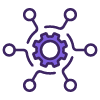
Centralized management: Cloud print management solutions unify your distributed print environment allowing you to see and manage all printers and users in your organization from a single console. Support native drivers from any printer manufacturer in a single repository.

Boosted security: Eliminating print servers enables you to reduce infrastructure along with them, minimizing attack surfaces and removing PrintNightmare concerns. Take advantage of next-gen IdP integrations to authenticate users before they print.

Fewer helpdesk tickets: No more spooler crashes or print-related helpdesk calls to install printers. Cloud print solutions empower users to install their own printers—without requiring elevated rights.
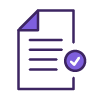
Easier deployments: Set up customized deployment criteria from a centralized console and deploy printers in just a few clicks—without scripts or GPOs. Automatically deploy printers based on IP address range to deliver them to users on the go.
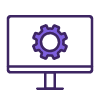
Cost-efficient printing: Cloud print management allows you to keep tabs on print costs per print job, user, machine, and department. Leverage features like Print Quota Management and Secure Printing to make printing more intentional and cut down on consumable usage.
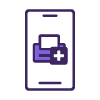
Hybrid-friendly features: Mobile employees gain access to printers automatically when moving between floors and office buildings. Put an end to home office printing concerns by giving hybrid users the ability to print securely off-network.
Print servers not working for you?
Eliminate them.
As much hassle as print servers are, as much time and money as they waste, it’s a head-scratcher that organizations keep going back to them like they’re the only game in town.
There are superior alternatives out there. But few deliver a full SaaS experience that requires zero on-prem architecture, is ISO 27001:2013 certified, and addresses the most prominent pain points of traditional print management.
So the next time a print server crashes, fails to show all associated printers, or just stops working altogether, remember you don’t have to continue down the same path.
PrinterLogic can help you.
Our centralized, direct IP approach to print management allows organizations of any size, sector, or structure to eliminate print servers completely while enjoying increased uptime and advanced features like secure printing that drive sustainability—even in tricky virtual environments where VMware or Citrix printing is a must.
Get a free 30-day trial to experience serverless printing today.