The thin client architecture has a lot going for it. Cost savings. Centralized management. A more consistent user experience. On the downside, though, printing with thin clients can be a much bigger headache than printing in traditional environments. This is because a consolidated environment doesn’t always mesh well with local network printers.
The conventional remedy for this (or maybe stopgap is a better term) is a print server, which is often used to manage drivers and handle printing once printers are deployed to endpoint devices using group policy. But this only partially addresses one problem while creating others. Because now, in addition to dealing with the residual quirks of thin client printing, you have to deal with the well-known shortcomings of print servers and GPOs.
More than anything else, thin client printing tends to suffer from a lack of speed. That’s what we’ll concentrate on addressing here.
What are some common thin client printing problems and their impact on speed?
Thin clients are susceptible to slowness by design. Anytime data has to travel across the WAN, you risk bottlenecks and additional points of failure. Thin clients—and hence conventional thin client printing—wholly rely on the WAN to function, of course, and this means a lot is riding on that connection, particularly at remote branches. If that’s affected in any way by heavy Internet traffic or service interruptions, then you will find yourself with a host of speed-related thin client printing problems. To your end users, this will take the form of infuriatingly long wait times between clicking “Print” and the job finally appearing at the printer.
When you add print servers to the mix, that WAN vulnerability doesn’t go away. In some cases, it’s exacerbated because print jobs grow exponentially in size as they’re rendered. As they pass across the WAN on the way to the local printer, they consume even more bandwidth, which in turn creates the bottlenecks that slow thin client printing even more.
Another cause of thin client printing problems has to do with drivers. Large repositories of model-specific drivers can impact performance and stability in these environments, quickly leading to issues such as slow printing.
What are the recommended thin client printing solutions?
Any recommendation depends on what you want from your thin client printing solution. If you want a one-trick pony, there are a handful of thin client printing solutions out there that might either accelerate WAN data traffic, compress print jobs or help you get to grips with some of your driver issues.
But if you’re looking for a single solution to your thin client printing as well as your print management problems, there’s really only one that delivers on all counts: PrinterLogic. Our next-generation print management software can be implemented quickly and seamlessly in all manner of thin client environments, including popular solutions like Citrix and VMware, to bring stability, ease of use and, yes, unprecedented speed to your thin client printing.
PrinterLogic is unique among thin client printing solutions because it leverages a powerful combination of direct IP printing and centralized management. By establishing direct connections between endpoint devices and local printers, it simultaneously reduces print-related WAN traffic and reliance on the WAN—the two biggest impacts on thin client printing speed.
Yet PrinterLogic brings much, much more to the table. It simplifies print management by eliminating the need for GPOs or scripts and shrinks infrastructure by eliminating print servers. At the same time, it introduces an enhanced feature set that includes self-service installation and comprehensive reporting, plus the ability to effortlessly implement powerful Mobile Printing and Pull Printing functionality. With PrinterLogic, your thin client printing goes from sluggish to supercharged in every respect.