You may be familiar with printing protocols such as Line Printer Daemon Protocol (LPR) or Internet Printing Protocol (IPP) when communicating with servers and clients. These industry-standard protocols are widely used for most printing processes and provide a secure connection for print data all the to the printer tray.
Closer Look at What LPR and IPP Printing Protocols Are and Do
Line Printer Daemon (LPR) has a very strict communication standard, and a majority of all printers support this protocol, as defined in RFC 1179. Due to its widespread support and well-defined parameters, it can be easy to lean towards when needing to print over the network as a default printing connection.
Internet Printing Protocol (IPP) is a communication protocol–its name explains what it does: facilitating printing over the Internet. IPP requests use the hypertext transport protocol (HTTP) and can support HTTPS (becoming IPPS), alleviating security concerns. In contrast to LPR, it also supports strong error messages and modern features of the printer. IPP Everywhere came a few versions later, allowing printing from any device–being “driverless”–regardless of vendor-specific software.
Going One Step Further
You’ve got your standard print communication down with LPR and IPP protocols. But when you need to connect your printers with custom software in your organization, like web-based line-of-business applications that don’t have a native printing connection into a seamless printing process, you need a customizable, simple solution to make that possible.
Introducing API Printing: The Piece to the Puzzle
Printing with an API connection bridges the gap with flexibility and customizability when printing from web-based applications without native printing capabilities. As well as being extremely lightweight with no need for physical print server hardware, API printing gives you that extra control over your print jobs, making it a necessary printing connection to introduce into your environment.
1. APIs are customizable to your organization’s applications
Within PrinterLogic’s Output Management bundle, the API Print Service connects any web-based system, not natively equipped to communicate with printing protocols but can make requests over the Internet with your existing print management solution or directly with your office printers–all driverless and strong security measures built in. A few of these integrations include:
- Salesforce and other CRMs
- Point-of-sale and line-of-business systems
- Custom kiosks
- Batch printing daily routes and tasks (to be talked more about in a future blog)!
2. API calls make sending print jobs simple
Sending a print job through the API Print Service is as easy as performing an HTTP call, for example:
It’s that easy. The API code establishes the connection between your application and printers, acting as that puzzle piece you need to unify your processes. We’ve defined the implementation of the schema in our documentation for more information.
3. API printing creates a seamless Output Management experience
And after the API makes the connection, PrinterLogic Output Management handles the rest, sending the document to the correct printer, rendering it to a format the printer can handle as needed, and reporting the status after success (or failure). Output Management combines the advantages of both LPR and IPP into a simple API post request that is secure and performant.
Output Management can provide your organization with the modern tools and automation necessary to ensure output from any system is delivered where it needs to go, in the format it needs to be in, and when it needs to be there. You get more granular control over printing with rules-based document routing, EMR/ERP connections, and High Availability–all to unify your systems and increase efficiency.
If you’re interested in API printing and our Output Management solution to facilitate printing with your businesses’ applications, visit our website and schedule a demo today. Our Output Management team is available to discuss your needs and goals and your organization’s automation initiatives.