WHY OUTPUT MANAGEMENT?
Drive efficiency for all your critical operations
Unify your print and document management systems
Bridge the gap between front-end printing and back-end systems to streamline document workflows, enhance the security of sensitive information, and improve overall efficiency with Epic, Oracle Health, and SAP systems.

Move business processes forward faster
Output Management connects all your distributed systems and applications to provide complete visibility into print activity and document distribution—ensuring your documents are delivered to the right place, at the right time, and in the right format.

How Output Management helps you lead the pack
Address your organization’s needs with a scalable solution that unlocks the true potential of your document and print management processes.
Centralize Control
Connect processes from legacy applications to manage all aspects of document distribution, printing, and routing from a centralized platform.
Enhance Efficiency
Automate and streamline document delivery options to digital storage and email to reduce document mishandling and optimize printing processes.
Maximize Visibility
Track and monitor user-level print activity on both back- and front-end printing from dynamic print reports in our Admin Console.
Reduce Interruptions
Ensure print jobs are received and delivered with automated failover scenarios to protect critical operations.
Strengthen Security
Protect sensitive information by implementing access controls, encryption, and Secure Release Printing.
Ensure Compliance
Maintain document security and traceability to adhere to industry data protection regulations like GDPR and HIPAA.
Ready to perfect your business processes?
Whether you want to streamline printing or digitally transform, we’re here to help.
Deliver a solution that fits your needs
Healthcare
Maintain secure and HIPAA-compliant handling of patient records by leveraging Output Management with your EMR/EHR systems to streamline print and document processes to protect patient PHI/PII.
Manufacturing
Keep the supply chain moving by controlling the flow of automated business processes in ERP environments to minimize costly errors like barcode misprints or faulty ERP documents and meet data security compliance standards.
Banking, Financial Services, and Insurance
Ensure customer financial information, signed contracts, and transaction records are traceable and stored accordingly to comply with GDPR, PCI DSS, and other industry standards.
TESTIMONIAL
“[Vasion Print (formerly PrinterLogic)] is a great product, and I recommend it to anyone. We’ve been able to serve our clients more quickly, so it’s been great for our business.”
Justin Reeves
Senior Systems Administrator
Hospital and Medical Benefits System (HAMBS)
Gear up for a fully automated workplace
POWER UP YOUR OUTPUT
Unify your print and document processes
Power output from any application to deliver documents to the right place at the right time, in the format and order you need. Vasion Output Management provides modernized tools and automation to format, route, track, and manage documents across every channel.
EMR, EHR, and ERP Connectors
Leverage direct connectors for your Epic, Oracle Health, and SAP systems to unify and manage front- and back-end printing from a single admin console.
API Print Service
Connect your web-based applications, not natively equipped to communicate with printing protocols, to your printers through API post requests.
Rules & Routing
Automate management and routing of documents based on key characteristics, conditions, users, devices, and more without manual intervention.
Confirmed Delivery
Ensure high-volume and critical print jobs are delivered successfully with bidirectional communication from the printer to receive updates on a print job's current status.
Batch Printing
Configure batches of documents to print in a specific order every time, ensuring complex processes remain standardized and efficient across your organization.
COMING SOON
Get early access to new features
Join the Output Optimizer Program for the opportunity to collaborate with our development teams and shape the future of the leading Output Management solution. Contact Customer Success to claim your spot, as well as a healthy discount for your participation.
More about Output Management with Vasion Print
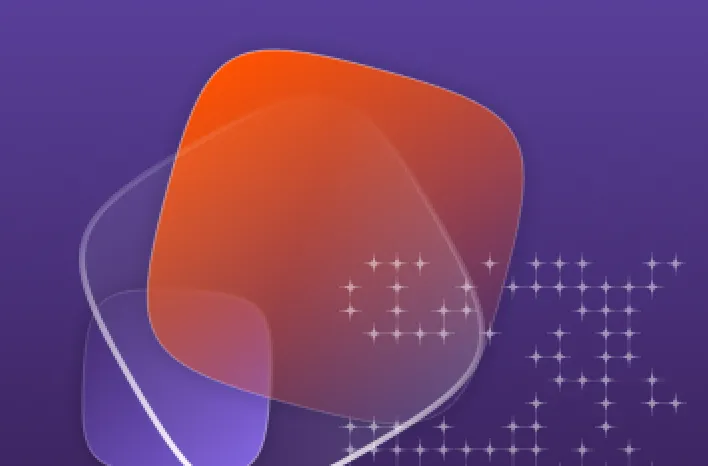
BLOG
Your Guide to Secure, Uninterrupted Printing with SAP
Discover how Output Management consolidates front- and back-end printing in SAP environments.
Check it out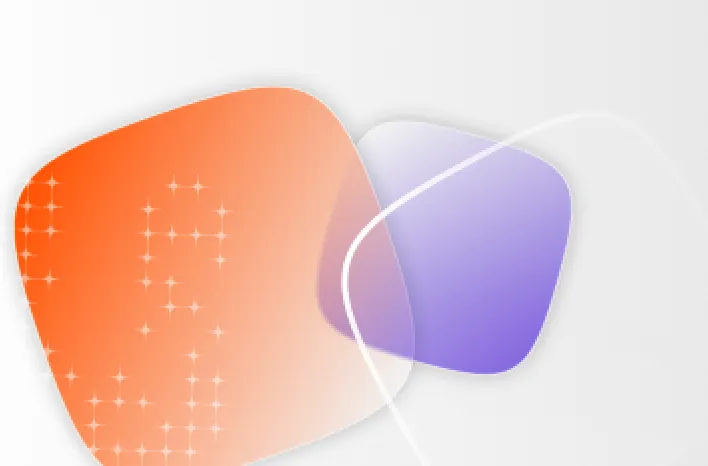
BLOG
Managing Your Clinical Printing with Epic from a Unified Platform
Learn how Vasion Print unifies the management of both administrative and clinical printing for Epic customers.
Check it out
BLOG
How it Works: Oracle Health EHR Printing with Vasion Print's LPD Service
Find out how our LPD service bridges the gap between Oracle Health EHR software and your printers.
Check it outOutput Management FAQs
How do I accomplish a connection from my back-end document applications to Vasion Print?
Output Management utilizes the line printer daemon (LPD) protocol or the Epic Connector on a Service Client, which receives print jobs from EMR/EHR and ERP systems and routes through Vasion Print to the printer tray.
The API Print Service also extends this capability to web-based document-generating applications. Our API easily connects your system with Vasion Automate to route and deliver documents to your desired destinations, all with the same level of control and visibility.
What endpoint operating systems are supported?
Supported operating systems include Windows, macOS, Linux, and Chrome, as well as virtualized environments such as Citrix, IGEL, and VMWare. More information about requirements and prerequisites for these OSes are detailed in our Admin Guide.
Does the printing experience change for the end user with Output Management?
Because Output Management is concerned with back-end, application-generated print jobs, there is no change for the user when it comes to sending a print job. Secure Release Printing through the Release Portal and Control Panel Application is intuitive for end users, so very little to no training is required.
Can I print my EHR jobs with Secure Release and Off-Network Printing without licensing Output Management?
The Output Management Service is required to receive print jobs from EMR/ERP systems to connect with Vasion Print’s front-end printing capabilities. Vasion Print’s Advanced Security Bundle can extend to these back-end EHR systems with the Output Management Service to offer additional security features like secure release and off-network printing, ensuring the right people are printing and accessing the right documents while offering convenient ways to print quickly and efficiently.
What Vasion platforms support Output Management?
Output Management is supported in both the Vasion Print SaaS and Virtual Appliance platforms. SaaS offers the most flexibility in terms of Vasion Print available configuration options. Output Management is not supported on Vasion Print (formerly PrinterLogic) Web Stack or previous legacy on-prem versions.
How can I license Output Management for my environment?
Vasion Output Management and the Epic Connector are licensed separately as part of the Output Management Bundle. Secure Release and Off-Network Printing are licensed separately from the Output Management Bundle and can be added with the Advanced Security Bundle.