Print management isn’t what it used to be—and no, we’re not just talking about the transition from analog printers and copiers to digital technologies. Modern print management goes way beyond the realm of printing, helping you do more while putting in less work with less infrastructure.
With features like centralized control and automation, cloud-based storage, integrations with document management systems, and data analytics and reporting, new SaaS-based offerings make print management more flexible and comprehensive than ever before.
Now, you can tap into a whole new world of print management features, including serverless SaaS printing, scanning, output management, and much more that drive your business forward and give you a competitive edge. You gain a centralized system that reduces your workload, increases overall productivity, and improves your adaptability and agility for the future.
Really, with an integrated print management solution, the world is your oyster. So how else will your life improve when you level up your print situation?
Let’s talk details.
Serverless SaaS Printing: Why It’s Worth Making the Switch
Print servers are a massive drain on IT teams. They eat up your budget and your time. They’re the culprit of your team’s day-to-day troubles, requiring massive amounts of labor between scripting, GPOs, and helpdesk tickets. Plus, they’re an inherent security risk with a single point of failure and spooler vulnerabilities that have haunted even the most unfazed IT teams.
Thankfully, many organizations have made the switch to serverless SaaS printing. If you’re one of those organizations, you’ve already bought yourself a one-way ticket to a more effortless, seamless IT administration experience.
By 2025, 61% of businesses expect to be fully or mostly using the cloud for their IT infrastructure.
Source: Quocirca
Still looking for a print management solution?
Ask yourself these questions first.
Does it eliminate legacy hardware?
Will it promote collaboration between employees?
Can it keep up with company growth?
Does it integrate with mission-critical systems?
Will it position you to digitally transform?
Can it address your sustainability and security initiatives?
Eliminating print servers and implementing centrally managed direct IP printing boosts productivity, reduces risks, and drives business growth
Here are a few other benefits you should expect from a SaaS print management solution:
Reduce legacy infrastructure:
Eliminate costs associated with old hardware and streamline IT processes to ensure printing maintains peak performance.
Centralize management:
IT teams can manage all printer objects, drivers, and deployments from a single location.
Support cloud integrations:
Connect your other business-critical applications to your print environment, including IdPs, VDIs, EMRs/EHRs, and ERPs
Improve document security:
Keep printed documents in the right hands by requiring users to authenticate at the printer before receiving a print job.
Enhance hybrid work:
Empower users to print to any networked printer from any off-site location for pick up at a later time.
Advance sustainability goals:
Reduce consumable usage with eco-friendly features that minimize accidental duplicates and set restrictions on larger, unnecessary print jobs.
These features help simplify infrastructure, streamline print management, and empower end users to quickly install their own printers without relying on IT. They drastically reduce helpdesk calls, resulting in happier IT teams and a speedy return on investment.
By 2027, more than 50% of enterprises will use industry cloud platforms to accelerate their business initiatives.
Source: Gartner
Which Features Take You Beyond Ordinary Print Management?
Print management solutions have already made things so much easier for IT teams. But really, we’re only getting started. Today, features like Simplified Scanning and Output Management are giving IT teams visibility and control over more than just printing, helping to further improve workflows and security. If you’ve already adopted serverless SaaS printing but have yet to reap the benefits beyond printing, here’s what’s in store.
45%
of organizations have a need for centralized management of scanner fleets.
Source: Quocirca
Organizations should seize the opportunity now and identify key use cases in every department that slow or delay business value due to manual or paper-based steps. Applying digital document solutions to enable collaboration, sharing, e-signing, and cloud storage brings immediate benefits.
- Forrester Research
Simplified Scanning: Level Up Data Accessibility and Collaboration
Right now, conventional scanning processes are clunky, inconvenient, and inefficient. Not only that, but they also limit accessibility for remote employees, stifle collaboration across teams, and require far too many steps. Think about it. Currently, your end users have to scan and save files to their workstations, attach them to an email, or add them to a shared folder. They go through all that hassle just to digitize and share documents. Along the way, they leave room for mistakes and potentially devastating data loss. This process is begging for improvements—and when you adopt an integrated print management solution with built-in, robust scanning features, you get the ultimate upgrade.
The Perks of Simplified Scanning
Say goodbye to multiple scanning configurations, security requirements, users, and groups. In its place, you’ll find a unified scanning experience that makes it easy to manage security and user activity from a single pane of glass across multiple device manufacturers. Better yet, end users won’t have to rely on you for training and support on different manufacturers’ scanning processes. Instead, they can share scanned digital files instantly via email or store files in your preferred cloud storage.
Here are just a few of the perks you’ll enjoy with Simplified Scanning:
Enhanced user collaboration:
In-office employees can scan paper documents and deliver them to an email or cloud storage. Remote workers can jump in and collaborate, and everyone can avoid the “Which version is this?” hassle.
Paper-free processes:
No more wrestling with endless prints, copies, and paper stacks. Scan documents to digital files and enjoy the beauty of a sustainable office.
Intuitive interface:
Standardize the scanning experience for end users with an easy-touse, installable control panel application on your MFDs
Optimal data security:
Keep your documents safe by digitizing, encrypting, and storing them in your preferred cloud storage with configurable security settings.
Data-driven insights:
Gain total visibility into all user scan activity to see where you can improve workflows and reduce costs.
Sustained regulatory compliance:
Simplified Scanning makes it easier than ever to meet industry-standard requirements for scanning and sending personal or sensitive information.
In short, Simplified Scanning automates all those tedious manual processes that take up your time and make your job harder. By empowering end users to create digital paper documents and easily share them, you reap the benefits of improved accessibility and collaboration across your entire organization.
Output Management: Operate at the Highest Level
Serverless printing provides centralized management, greater convenience for end users, enhanced security, and so much more. But if you really want to unlock the true potential of your document and print management processes, it’s time to embrace Output Management. Output Management allows you to address your organization’s ever-evolving needs within one scalable solution. It takes your centralized control to the next level, further enhancing efficiency, maximizing visibility, and reducing interruptions that damage workflows and your bottom line. Plus, it connects with your EMR, EHR, and ERP systems to help you manage critical print and document workflows from a single pane of glass. By connecting all of your distributed systems and applications, you get a clear overview of all print activity and document distribution going down within your organization. This gives you the power to make sure documents are always delivered to the right place, at the right time, in the correct format.
Basically, it turns you into an IT superhero.
97%
of IT decision-makers say process automation is imperative to digital transformation.
Source: Camunda
70%
of organizations will implement infrastructure automation within the next three years.
Source: Gartner
$14.47b
of incremental growth in the Output Management market expected between 2023-2028
Source: Technavio
Rules & Routing: Keep Your Printing Processes Flowing
The true power of Output Management lies in Rules & Routing—a tool that automates print and workflow behaviors according to predefined criteria, giving you direct, granular control over where print jobs go and how they’re printed.
While traditional methods for managing outputs are complex, tedious, and costly, Rules & Routing is just the opposite.
It’s simple, cost-saving, and straightforward, with features like:
Automatic redirections
Reroute print jobs to a backup printer when connectivity issues occur.
Round Robin Printing
Ease workloads and reduce ink and paper usage on a single device by automatically distributing high-volume print jobs to multiple printers.
Print Criteria Rules
Set rules that automatically print specific document types in color and configure all other print jobs to print in greyscale to reduce costs
Sensitive document protection
Create workflows and set specific keywords that restrict the printing of sensitive or confidential documents.
In short, Rules & Routing allows you to oversee mission-critical outputs and print workflows to optimize business operations. And since all rules and logic can be managed from a centralized Administrative Console, managing Rules & Routing couldn’t be easier.
Embracing the Future of Print Management
Today’s print management solutions go well beyond fundamental printing, and IT teams are all the better for it.
Serverless SaaS printing offers seamless IdP integrations, Off-Network Printing, cloud storage, and more. Simplified Scanning allows employees to easily scan and send digital files to their desired email address or cloud storage directly from a printer’s CPA, while Output Management optimizes business-critical processes and increases overall visibility.
But if you can believe it, the future of print management is even brighter. There’s so much more in store when it comes to integrated, centralized platforms that extend beyond ordinary printing, and we want you to experience it all.
That means finding the right print management solution that doesn’t just solve today’s problems but sets you up for future success.
Your print management solution should give you flexibility and adapt to your company’s evolving needs so you’re always poised to operate at the highest level and surpass your competitors.
Need extra proof to support your case?
Don’t worry, we’ve got you covered. Here’s an entire playbook to help you convince your boss you need serverless printing.