Corporate printing costs can get expensive. These costs can amount to as much as 3% of annual revenue (some estimates even go as high as 12%). It’s important to keep those costs in check. And with print security becoming an increasingly urgent priority for enterprise organizations, keeping tabs on what’s happening across your print environment.
That’s why it’s a good idea to conduct a print audit at least once per year. What is a print audit? It’s a deep and detailed dive into every aspect of your corporate printing. From the spare ink cartridges to a solitary desktop printer, everything should be considered.
What is the purpose of a print audit?
From a general standpoint, a print audit is designed to:
-
Provide greater visibility into your print infrastructure and activity
-
Help you to understand how printers are used across different locations and departments
-
Improve security and contributes to effective risk management
-
Ensure compliance requirements are being met
A print audit can also have specific benefits to your organization’s security, productivity and the bottom line. When carried out properly, a print audit:
-
Shows you exactly where you could be saving time and money
-
Reveals “unseen” corporate printing habits—both good and bad
-
Quantifies waste and environmental impact
-
Lays the groundwork for an efficient, practical print strategy moving forward
The key phrase here is carried out properly. The whole point of a print audit is to be as thorough as possible, because you get out of it what you put into it. Cutting corners won’t give you full insight into your corporate printing and will likely limit the potential gains. It might even give you a skewed picture that leads to flawed decisions. So rigorousness is something to bear in mind when it comes time to perform your print audit.
How to conduct a thorough print audit
A worthwhile annual print audit—one that provides a solid basis for guidance and future decision-making—has four general steps:
-
Identify how each specific printer is used (ask the who, what, when, where and why).
-
Rank printing usage by department and even down to individual employees.
-
Calculate the total annual cost spent on printing (toner, upgrades, maintenance, etc.).
-
Use this info plus IT input to determine weak spots in your print infrastructure.
Throughout this process, your print management solution could be your greatest asset. Or it could be your biggest obstacle.
Here’s what I mean by that.
Using print servers as your print management solution can limit visibility you need over the print environment. Getting basic information on print activity could involve manually combing through spooler event logs or creating custom PowerShell scripts. Deriving solid data on consumables usage will depend a lot on the device manufacturer and model. Translating that raw info into real-world costs won’t be easy.
And if your print management solution is conventional direct IP, performing a print audit could take forever. It will be incredibly time-consuming, if not downright impossible, to gather detailed information on every device and then extrapolate larger trends from that.
Compare those to a solution like PrinterLogic, which has built-in advanced reporting capabilities to make comprehensive print audits way more efficient. A feature like that can make all the difference.
Accelerate and add value to your print audits
PrinterLogic adopts a centrally managed, direct IP printing model. What that means is that admins can monitor and manage printer objects across the entire print environment. All from a single pane of glass.
The same serverless printing infrastructure that delivers such incredible visibility and control has another huge benefit. It allows PrinterLogic to gather core data on your corporate printing right at the source—including USB printers. With PrinterLogic as your print management solution, you can:
-
Automatically generate and distribute detailed reports on printing by department or location for a specified time period.
-
Set up PrinterLogic to calculate real-world printing costs based on printer data.
-
Capture extensive information on print jobs or printer usage and import it into your existing BI tools.
-
Track print activity down to the user and device across your entire organization with PrinterLogic’s web-based admin console.
-
Gain a clearer picture of your print environment for guiding printer consolidation, identifying security risks and implementing cost-saving initiatives.
PrinterLogic’s strengths as a print management solution have helped companies from all industries conduct more effective print audits and adopt more efficient, more economical printing habits.
For example, heavy-machinery dealer Thompson Tractor used PrinterLogic to identify users who were printing to the wrong printers (read the case study here). The financial consulting firm Wipfli LLC used it to inform cost–benefit analyses on their printer maintenance vendor (read the case study here). And healthcare organization OhioHealth used it to improve its Epic EMR printing (read the case study here).