As if the trend toward mobile printing weren’t enough for organizations to deal with, there’s a growing subset of mobile users who require bring-your-own-device (BYOD) printing and guest printing capabilities.
Unlike users with company-issued mobile devices, which usually have some degree of uniformity, BYOD and guest users have the potential to introduce an enormous range of devices into the print environment. These devices can differ not only in terms of manufacturer and model but also in terms of OS and installed apps.
As a result, the challenge in accommodating these users in any print environment becomes twofold. One is the basic mechanics of how to enable guest and BYOD printing without introducing extra infrastructure or adding to the IT department’s already heavy workload. The second is how to print securely from these devices.
Fully addressing those two aspects using conventional print-management solutions can be difficult and unnecessarily complex, if not impossible. With PrinterLogic’s next-generation print-management software, however, organizations of all sizes can implement easy-to-use, platform-agnostic BYOD and guest printing while still ensuring that their mobile printing remains tightly controlled and secure. That combination makes for three strong benefits:
1. Mobile printing that’s easy for admins as well as the end user
The fundamental PrinterLogic advantage in guest printing is its simplicity. Our centralized approach to enterprise printing allows administrators to oversee and manage the entire print environment from a single pane of glass. That gives them the ability to conveniently set up universal BYOD-printing capabilities that extend throughout the entire organization but can be en- and disabled on a per-printer basis. Even legacy network printers can be given mobile printing functionality.
For the BYOD or guest user, it’s easy to execute a print job from any mobile device. All they have to do is tap the “Share” button on their file or document and then select the PrinterLogic printer. That means iOS and Android printing is a consistent experience without the need for printers that specifically support those platforms. In addition to providing an intuitive print process for the end user, this saves the organization from having to invest in additional, expensive devices that only support a particular brand of mobile printing.
In the event that the guest or BYOD user is unable to use the “Share” menu (they’re off-network, for example), they can use PrinterLogic’s email-to-print feature, which makes guest printing no different to sending an email. In this digital printing scenario, the user simply emails the files to be printed to a printer’s dedicated email address. It then enters the queue like any other job.
2. Tight control over the who, what, where and how of guest printing
Because of the need for secure printing in many companies, that incredible level of simplicity is complemented by an incredible level of control. Admins can authorize precisely which users and which printers have guest and BYOD printing capabilities. They can set even more granular limits such as permitted file types, color or monochrome digital printing and print quotas.
Here, too, PrinterLogic’s centralized console plays an important role—not just in the ease of configuration but also in monitoring print activity across the enterprise.
3. Convenient mobile print security without compromises
Sometimes the weakest point in mobile print security is the users themselves. It’s not that your end users don’t want to print securely; it’s that they often don’t know how to print securely. PrinterLogic’s BYOD printing makes it convenient for them to do so through an easy-to-understand, optional release mechanism.
Once a BYOD or guest user sends their job to the central mobile printing queue, they can execute that job on any authorized printer by manually selecting the job on PrinterLogic’s web-based release portal. This two-step process, which leverages pull printing, helps to ensure that the user is deliberately sending the job to the right printer and is prepared to collect it. As a side benefit, it also reduces consumables usage by cutting down on print jobs that are initiated and then abandoned.
Test PrinterLogic’s BYOD printing in your own print environment
Whether your organization is specifically in need of iOS or Android printing or is looking to implement a more universal BYOD printing solution, PrinterLogic’s enterprise print-management software with integrated mobile printing is the optimal way to achieve that goal. If you’d like to test the on-prem version of our solution in your print environment for 30 days, sign up today for a free demo, or try our SaaS cloud-based solution, PrinterCloud.