There are plenty of ways that companies can wind up with multi-vendor printer fleets.
Sometimes it’s an unintentional accumulation of printers from a variety of manufacturers over the years. This is a common outcome of mergers and acquisitions.
Other times it’s deliberate, because different printers serve different enterprise printing needs. For instance, healthcare organizations need certain printers for specialized tasks, and they might not all come from a single manufacturer.
No matter how they originate, there’s one thing that multi-vendor print environments have in common: Print management is anything but easy. And print servers don’t really help. They often just make the problem worse.
The potential downfalls
Besides the challenges of basic print management, a multi-vendor print environment has other potential downfalls. Here are a few:
- They’re inconsistent. Different printers have different printing procedures. This makes it hard for end users to settle into a standardized enterprise printing workflow. If there’s a problem, it can also add to end users’ confusion.
- They’re inefficient. It’s not just end users who struggle with printer fleets that have equipment from several vendors. Hybrid fleets can limit the productivity of IT professionals too. That’s because the more moving parts there are, the more IT has to keep track of. And the more things that can go wrong.
- They’re expensive. Some companies assume that multi-vendor printer fleets are easier on the budget. That might be true for the initial cost of purchase. But when extra resources go into supporting the various makes and models, the costs of print management can drive TCO upward.
- They’re risky. Not all vendors implement security the same way. A printer from Vendor A could have security features that a similar printer from Vendor B lacks. Which makes it tough for IT to implement tight print security in a uniform way across the company, which opens up vulnerabilities.
So what does all this mean? If you’ve got a diverse fleet of printers, are you out of luck? Do you have to get rid of it to overcome these limitations?
Nope.
There’s a better way to manage printing
You can enjoy pain-free print management without having to ditch your multi-vendor printer fleet.
Better yet, you can eliminate print servers to achieve a reduction in print infrastructure at the same time.
PrinterLogic’s serverless enterprise printing infrastructure is how. Whether your printers come from one vendor or one dozen, it brings benefits like:
- Management of all printers from one place. PrinterLogic’s admin console lets you oversee and control printer objects from a single pane of glass. There’s no need to administer multiple print servers or use switch between different solutions to access different printer pools.
- A more uniform printing process. Because PrinterLogic is vendor and platform agnostic, it’s easier for IT to create more consistency among a diverse printer fleet. And it’s easier on end users, too, because it means their enterprise printing workflows are more consistent.
- Higher print security across the entire infrastructure. With PrinterLogic, pretty much any network printer can be used for secure release printing. So you not only get more mileage out of your legacy machines. You also get a higher level of print security across the board.
- Streamlined updates. Want to update print drivers for an entire user group? No problem. PrinterLogic’s common repository makes it super easy to deploy new drivers. Want to update PrinterLogic to enjoy the latest and greatest features? That’s super easy too. Our SaaS solution gets seamless automatic updates.
- The ability to get out of response mode. The days of damage control are over—at least as far as enterprise printing goes. When you eliminate print servers, you can stop throwing IT resources at print management and support calls and refocus on efficiency and optimization.
- Advanced enterprise printing features. Mobile/BYOD printing seems like an impossibility with a multi-vendor printer fleet. PrinterLogic’s self-service printer installation portal and optional mobile printing unify your mix of printers with features that end users love.
Independent Photocopier Services (IPS) is a perfect example of what PrinterLogic SaaS is capable of. This MSP in Dublin, Ireland provides print management and enterprise printing services for several high-profile companies.
Using PrinterLogic SaaS, IPS is able to support its customers’ hybrid printer fleets, eliminate their print servers and enjoy comprehensive print management with a single, secure cloud-based solution. Read the case study here.
Whether you’re an MSP or a global enterprise, it’s easy to test PrinterLogic SaaS and all its features in your multi-vendor print environment today.