Google’s Cloud Print solution will be phasing out at the end of the year. Meanwhile, Chromebooks are quickly gaining ground in the enterprise. This leaves a big opportunity for a scalable printing solution that is up to the task.
Imagine a serverless printing infrastructure that supports Chromebooks right alongside all other endpoints. That’s what PrinterLogic delivers: a secure, easy-to-manage platform for enterprise Chrome OS printing. In this blog, I’ll break it down for you and explain how it works.
The new PrinterLogic Chrome OS Client Extension is available now and empowers network administrators to centrally manage Direct IP printing for Chrome OS users. This is accomplished the same way they do for Windows, Mac, and Linux workstations. Reliance on cloud-based printing services is over. Print jobs go straight to the printer, keeping them local and secure.
The Extension is now part of PrinterLogic’s SaaS platform and will appear in the new PrinterLogic Virtual Appliance next month. Because PrinterLogic’s licensing is printer-based and not user-based, there’s no additional cost for deploying the solution to your Chromebook users.
Why develop a Chrome OS Extension?
- Google announced its Cloud Print service is being phased out on December 31, 2020. Customers are looking for a new solution.
- Customers told us they don’t want print jobs to go to and from the cloud because of security concerns. PrinterLogic’s new Extension keeps print jobs local.
- Anytime you send a job to the cloud, there’s a hit to bandwidth and performance. PrinterLogic’s direct IP approach mitigates these concerns.
- Cloud print services rely on an internet connection, which can be unreliable. With PrinterLogic, printing works even if the network is down.
- Google supports CUPS printing. However, it’s more challenging to deploy on a large scale and doesn’t allow IT to manage all OS endpoints in one place.
Internet Printing Protocol (IPP) and driverless printing
The new Chrome OS Extension eliminates the need for print servers. Also, it doesn’t rely on Google Cloud Print. Instead, PrinterLogic employs the Internet Printing Protocol (IPP) to quickly pull available settings from printers. This feature takes settings and automatically configures them for Chromebook users.
The new solution uses driverless printing technology to ensure broad printer compatibility. Meanwhile, accessing a printer’s features on-the-fly for the best possible output. When users select a printer, the Extension updates menu options based on that printer’s features. The user picks the options they want, clicks Print, the job renders, and goes directly to the printer.
There’s no need for an internet connection or a cloud-based service to make printing work.
Easy to deploy and use
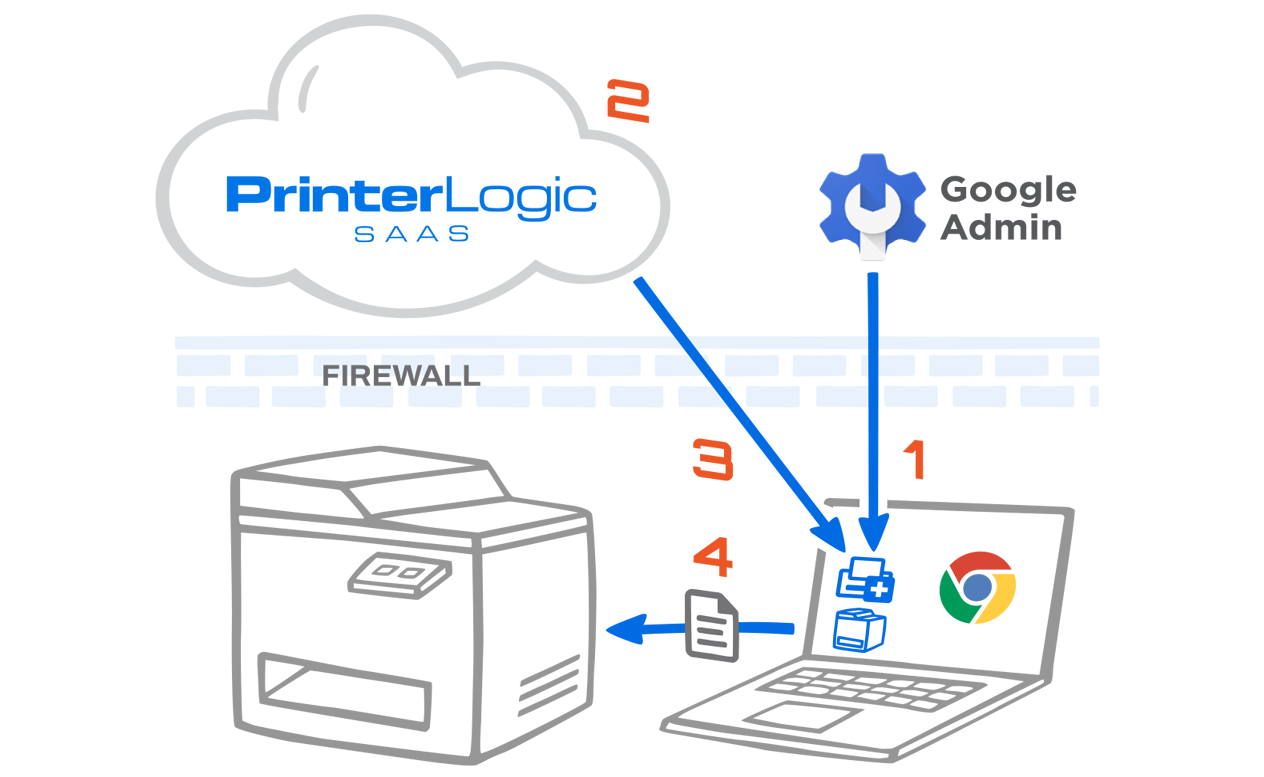
- IT deploys the PrinterLogic Chrome OS Extension from a G-Suite account to managed devices. When a user logs in to their device, the Extension installs.
- Then, the Extension communicates with the PrinterLogic instance. The appropriate set of printers are set up and configured.
- Printers deploy to Chrome OS devices based on AD users/groups, Google ID users/groups, endpoint IP address, Chromebook serial number, or Chromebook asset ID.
- When it’s time to print, the user selects the desired printer from the native Chrome OS printing screen. Then, and the print job is sent via direct IP to the printer. Metadata about the print job goes to PrinterLogic for reporting and auditing.
More details about how the Extension works are available in our Admin Guide.
PrinterLogic’s rich feature set
PrinterLogic’s features work the same for Chrome OS endpoints as any other OS. For example, devices running Windows, macOS, and Linux. Here are just a few examples:
- Reporting and SNMP alerts. Organizations can see who is printing how much to aid with cost reduction. Proactive alerts give IT a heads-up on printer outages. This helps IT address issues before they affect user productivity.
- VDI printing. PrinterLogic works with Citrix, VMWare, and Windows Virtual Desktop. This allows IT teams to leverage existing front-end printing infrastructure, compress print jobs using standard VDI protocols. IT can also auto-deploy printers for session printing.
- Secure-release printing. The user prints, but the job waits on the endpoint until the user goes to the printer to authenticate. This helps reduce abandoned print jobs, keeping confidential information away from prying eyes.
Migrate from Google Cloud Print
PrinterLogic’s Chrome OS Client Extension offers a simple, secure, scalable printing solution for Chrome OS devices. As such, it provides a straightforward migration path for organizations migrating from Google’s Cloud Print.
The new PrinterLogic Extension makes it easier for organizations to embrace Chromebooks as a secure, cost-effective workstation by providing centralized printing management in mixed OS environments, keeping print jobs local, and supporting all of PrinterLogic’s advanced printing features.
The Chrome OS Client Extension is free of charge with a PrinterLogic SaaS subscription. Why not check it out? Request a free trial setup of PrinterLogic SaaS today.