Remote desktop environments are popular among organizations of all sizes and industries, but effortless print management and robust printing aren’t exactly strengths of the remote desktop protocol (RDP). Printers might go missing, drivers can cause hard-to-troubleshoot problems, print speeds are often slow, and deployments suffer from a lack of reliability and precision. As a result, remote desktop printing solutions are almost as popular as RDP environments themselves.
Unfortunately, those RDP printing solutions can introduce complications of their own. If they don’t integrate seamlessly with the RDP environment, they pose the risk of incompatibilities, crashes and additional troubleshooting. If they don’t prioritize simplicity and ease of use, they only add to the burden of administration. And if they aren’t designed to be versatile, they could impose restrictions on your print environment that limit your hardware and software choices. Drawbacks like those can hinder the efficacy and long-term value of remote desktop printing solutions.
Some organizations that are operating an RDP environment with Windows Server 2012 R2 try to get by with the print server functionality as their RDP printing and print management solution. But print servers are finicky, fragile and frustrating even on the best of days—regardless of whether you’re using RDP or not. RDP printer redirection causes an untold number of issues with print servers, and the use of group policy objects (GPOs), which is actually recommended as an RDP best practice, is a perpetual source of problems when it comes to accurate printer deployment.
Already widely implemented and proven in Citrix and VMware environments, PrinterLogic’s print management solution offers the seamless integration, ease of use and versatility that’s so often lacking in remote desktop printing solutions. Equally as important, PrinterLogic addresses all aspects of RDP printing and RDP print management, not just two or three. That comprehensive scope ensures that your organization doesn’t have to piece together multiple RDP printing solutions just to get the desired benefits. It also allows you minimize your print infrastructure—including the elimination of print servers and all their attendant headaches.
Remote desktop printing with PrinterLogic offers you two setup options:
- Printer redirection: Install the PrinterLogic client on the local desktop. The client will automatically install local direct IP printers. When the end user logs into the virtual desktop from that machine, the RDP connection redirects the local direct IP printers into their virtual desktop.
- Session printers: In this printing scenario, the PrinterLogic client is installed on the master image that serves as the basis for all the VDI instances. PrinterLogic then establishes direct IP connections to specific or nearby network printers when the end user logs into the virtual session.
Whatever their preferred method, admins have the ability to deliver printers to end users in one of two ways:
- Automatically and dynamically: You can use PrinterLogic’s powerful printer deployment capabilities to automate printer deployments based on Active Directory (AD) criteria such as user, computer, group, container and organizational unit (OU) as well as MAC or IP address. This means that, even if they should suddenly log in from a different workstation, end users will receive local printers for RDP printing. All without having to rely on GPOs or scripts for targeted deployments.
- Via the self-service installation portal: PrinterLogic’s web-based portal empowers end users with the ability to identify and install nearby printers on their own with a single click. They get the right printer and any corresponding drivers without having to place a call to the service desk. This feature alone can transform remote desktop printing.
Features like these are the reason why PrinterLogic stands out among remote desktop printing solutions. It makes RDP printing so much more straightforward for the admin as well as the end user while providing greater flexibility and consistency.