Posted by Devin Anderson
If you’ve spent any time researching PrinterLogic, you know that we’re pretty fond of emphasizing the fact that our enterprise print management solution allows you to eliminate print servers altogether. We say it a lot—and with good reason. Most organizations don’t immediately realize that it’s not only possible to migrate entirely to PrinterLogic from a print server environment, but that it’s also amazingly easy to do.
But just because you can eliminate print servers with PrinterLogic doesn’t mean you have to. A lot of organizations are actually content with their print servers, or at the very least they consider them to be a fundamental and unavoidable part of their print environment. If your organization falls into one of those categories, the good news is that you can still enjoy the myriad benefits of PrinterLogic without having to sacrifice your print servers. It’s not an all or nothing proposition.
For environments where it makes more sense to manage print servers rather than eliminate them outright, PrinterLogic provides a ton of added functionality. Organizations that choose to use PrinterLogic as a printer and print server management tool can take advantage of features such as:
- Self-service portal: One consistent printer installation portal throughout your entire enterprise. No domains, no trusts—just simple, one-click installations for end users with optional floor plan maps for added convenience.
- Automated printer deployment: Have PrinterLogic do the heavy lifting by deploying printers individually or en masse, with added options for dynamically setting the correct default printer, or proximity printing in which nearby printers are automatically installed.
- Support for Citrix and VMware: It’s built-in and seamless. All of the features mentioned here are supported in these sessions, including automated printer deployment and even the self-service option that allows session users to install printers quickly and easily.
- Queue management: Use the central admin portal to identify and purge stuck jobs anywhere in the organization. You don’t even need to know which host server the job is associated with to delete it, and you won’t need to deal with domains or trusts in order to access and manage print servers enterprise-wide.
- Print job auditing: Powerful oversight tools and reports allow you to track the most heavily utilized network printers as well as consumables usage. There’s even support for USB printers.
- SNMP status monitoring: You can view the online status of any printer and capture SNMP notifications like low ink, low paper, empty tray, or tray open in order to better pinpoint problems.
Don’t get us wrong. Here at PrinterLogic, eliminating print servers still remains our goal. But PrinterLogic also has the remarkable ability to make print server management a breeze, too, providing your organization with the robust and feature-rich print environment it needs to succeed.