I’ll bet some of you had to do a double take when reading that headline. Wait, what? Citrix print management without GPOs and scripts? Is such a thing even possible in the complex world of Citrix printing?
It is possible with PrinterLogic. Our enterprise print management solution integrates seamlessly with virtual environments to make printing in Citrix easier than ever. That simplified administration and end-user ease of use naturally extends to printer deployments, which have traditionally been one of the most problematic aspects of Citrix print management on account of all the moving parts that need to be taken into account.
What do I mean by “moving parts”? Well, to get the right printer to the right user on a consistent and reliable basis, the hundreds of organizations across the world that rely on Citrix printing have typically had to develop specialized scripts or use group policy. Owing to their level of customization, scripts can introduce a bit of flexibility into printer deployments, but the big drawback is that they can slow down session logons or even cause more serious logon issues. If they fail to run to during the logon process, for example, the user has to keep rebooting until they do. Furthermore, scripts often have to be rewritten when there are any changes in the environment, such as new printers, which only succeeds in adding more steps to Citrix print management.
Group policy, on the other hand, is rigidly hierarchical and doesn’t tolerate exceptions very well. That means when an end user moves to a new department or logs on at a temporary location, group policy deployments will often restrict that user from identifying and accessing nearby printers. That obviously prevents authorized users from printing in Citrix until they’ve called the service desk and the support team has been able to troubleshoot the problem, likely by tinkering with the GPO assignments.
PrinterLogic’s next-gen solution provides Citrix printing support that avoids the need for GPOs and scripts and also brings newfound flexibility to Citrix print management. With PrinterLogic, deploying printers for printing in Citrix can be accomplished in one of three ways:
- With the Citrix Universal Printer: Use PrinterLogic to deploy direct IP printers to the endpoint device and then print to the Citrix Universal Printer. This Citrix printing method provides simplified administration and the versatility of driverless printing. It even supports home printers for your remote employees.
- With Citrix auto-created printers: This method also deploys direct IP but printers leverages the auto-create/redirect features of Citrix printing. Along with PrinterLogic’s simplified administration, there’s support for driverless printing and print job compression.
- With Session printers: This offers PrinterLogic’s broadest range of Citrix print management options. By deploying direct IP printers into each session, your organization can take advantage of such features as proximity printing (also known as location-based printer deployment), our solution’s acclaimed self-service printer installation for end users, instant printer creation and more streamlined printer deployment. Plus there’s Citrix Universal Printer support too.
Because PrinterLogic brings its own feature set to Citrix print management while integrating into your virtual environment as fully as a native Citrix printing solution, your organization is able to deploy printers to end users according to a wide range of Active Directory criteria and IP address—dynamically and automatically, and without having to resort to GPOs or scripts. The result is that your end users will enjoy instant and uninterrupted printing in Citrix wherever they happen to be.