Managing printing and print servers is a royal pain no matter who you are, even if you’ve achieved Gandalf the White status as the manager of the Windows print server world.
When using a Windows print server there are so many things to configure, leaving the door wide open for many things to go wrong or not work properly, not to mention all the problems you will run into that will seem to be out of your control. A quick Google search shows that currently the most common issues System Administrators are running into with Windows Server 2012R2 configured as a print server are:
- Driver management
- Misconfigured printing permissions
- Slow print spooler
- Overlooked printer settings
- Needing scripts or group policy to deploy printers
The list can go on and on with strange things happening in different environments. While there are different ways to fix these issues, most are a band-aid approach or don’t address all of the issues you might be having. That is where PrinterLogic comes into play. Allow me to explain how PrinterLogic is able to address all five of the listed issues (promoting you to Gandalf the White status) plus more.
First off, what is PrinterLogic? PrinterLogic is an on premise web application that runs behind your firewall and gives you an expansive toolset to manage your printing environment, empower your end users and remove the headache print servers can cause. As for the five issues mentioned above, here is how PrinterLogic can help.
Learn how you can eliminate your print servers.
Driver Management
Managing drivers on your 2012R2 can be a nightmare, especially if you have both 32 and 64bit. PrinterLogic is able to make managing drivers really simple with a single driver repository that holds both model specific and universal printer drivers, separating them between 32 and 64bit. You can assign drivers to printers according to the specific operating systems supported in your environment and PrinterLogic takes it from there. Any driver changes or updates will be replicated across your environment automatically.
Misconfigured Printing Permissions
Getting printing permissions can be a mess if you aren’t too familiar with the different print server rules, group policy or active directory. With PrinterLogic you can set printer permissions easily with existing active directory groups, containers, OU’s, IP address ranges, the hostname of the workstation or by the MAC address of the workstation. With a couple of mouse clicks you have defined who is allowed to have access to printers.
Slow Print Spooler
In a heavy printing environment, your print server’s spooler is taking quite the beating. This can cause the spooler to run slow or stop responding. That means you either need to get on the print server and reset the spooler or change how the spooler is configured. The biggest issue with this is when the print server has an issue, it brings printing to a standstill and when a office full of heavily motivated workers can’t print, you can bet your help desk is being blown up with calls and requests. PrinterLogic solves this problem by seamlessly converting all of the printers in your environment to direct IP. The print server is no longer being used at all. The print job’s spool on user’s workstation and get sent directly to the printer, never crossing the WAN and staying on the LAN.
Overlooked Printer Settings
When you are managing printers on a windows print server, it can seem a bit overwhelming. Lots of menus and options. PrinterLogic breaks out the printer’s options into easy to navigate tabs and from a single location you can manage all of the printer’s device settings and printing preferences.
Needing Scripts or Group Policy to Deploy Printers
Using scripts or GPOs to deploy printers from your print server are a pain to manage and have repercussions on the end user. Every time they log into their workstation, that script or policy have to apply. This slows down the login time for your users. That time can be a real nuisance if you are an impatient person. PrinterLogic can fix this problem by removing the need for scripts and group policy all together. Any printer that is installed by PrinterLogic will happen after the user logs into their workstation instead of happening while they are logging in.
Aside from the five issues addressed above, PrinterLogic offers so much more. Contact us today to see a demonstration of the software and a free proof of concept to see it in action in your environment.